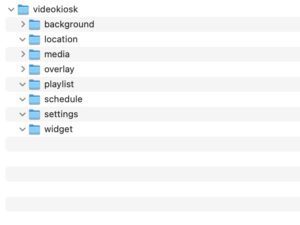News Feeds get Attention and the RSS Feed Widget displays an RSS Feed in landscape or portrait mode, depending on where you put it.
Video Kiosk – Android supports digital signage in both full screen and a split screen layout where three areas can host Android App Widgets.
While there are literally thousands of App Widgets available, there wasn’t an RSS widget that worked in both to portrait and landscape mode to fit the view, so we developed the Video Kiosk RSS Widget.
The Video Kiosk RSS Feed Widget is designed to display an RSS Feed in either Portrait mode or Landscape mode, whichever works best for you.


Video Kiosk Android RSS Feed Widget displays an RSS Feed in either
portrait view (in Area B) or landscape view (in Area C).
Instructions: How to Configure the RSS Feed Widget
- Move your background images to the device.
(Optional) Make your background image file(s) and put in a folder called “Images”. Move the folder onto the device or synchronize it using a cloud service. (Standard Folder Layout – move to “videokiosk/widget/rss/”)

- Configure the Widget Settings
When you select a widget in any of the widget areas, the settings will be displayed.
If you’re using an XML setting file to configure the widget
XML Settings – path to a file containing XML settings for the widget (Required only if you’re using an XML setting file to configure the widget)
If you’re configuring the widget manually
Kind – one of Tall | Wide | Marquee
Next download hours – the number of hours to wait between loading the feed from the server
Next URL minutes – the number of minutes to wait between displaying feeds
Max document items – the maximum number of news items to display per feed
Next item seconds – the number of seconds to wait between displaying document items
Title font size – the font size of the item title
Description font size – the font size of the item description
Font color – the font color
Hide when value is – if the title or description contain this value, they will be hidden
Justify title – one of Left | Center | Right | Full
Justify description – one of Left | Center | Right | Full
Background – a tint color (RGB) and path to 1 or 2 background images (they rotate every hour) - Update the Feeds List
Click the “Feeds” tab and configure the Feeds List
- Press “OK”
Additional Enterprise Solutions:
- If you prefer to maintain the RSS Widget source code yourself, a non-exclusive, not for resale, source code license is available. Just Contact Us.
- If you are interested in a customized widget, please Contact Us.
Take the Next Step
Free Trial
Install the FREE trial
Video Kiosk Help
- Read the FAQ
- Read the Purchase FAQ
- Refer to the Tutorials
- Go to the Questions Forum
- Read the Video Kiosk User’s Manual
- If you have any questions, Contact Support