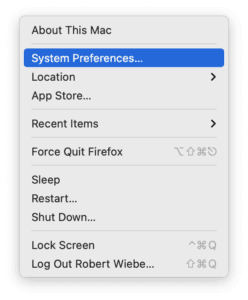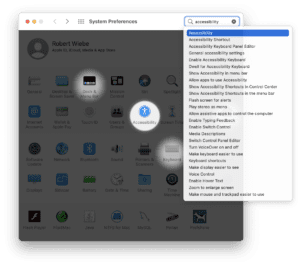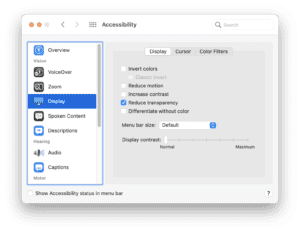Today I installed macOS 11.0.1. I went into the System Preferences to turn of the distraction of menu bar transparency.
How to do this has changed from previous versions of macOS.
The steps you must perform to turn off menu bar transparency on macOS 11 are: